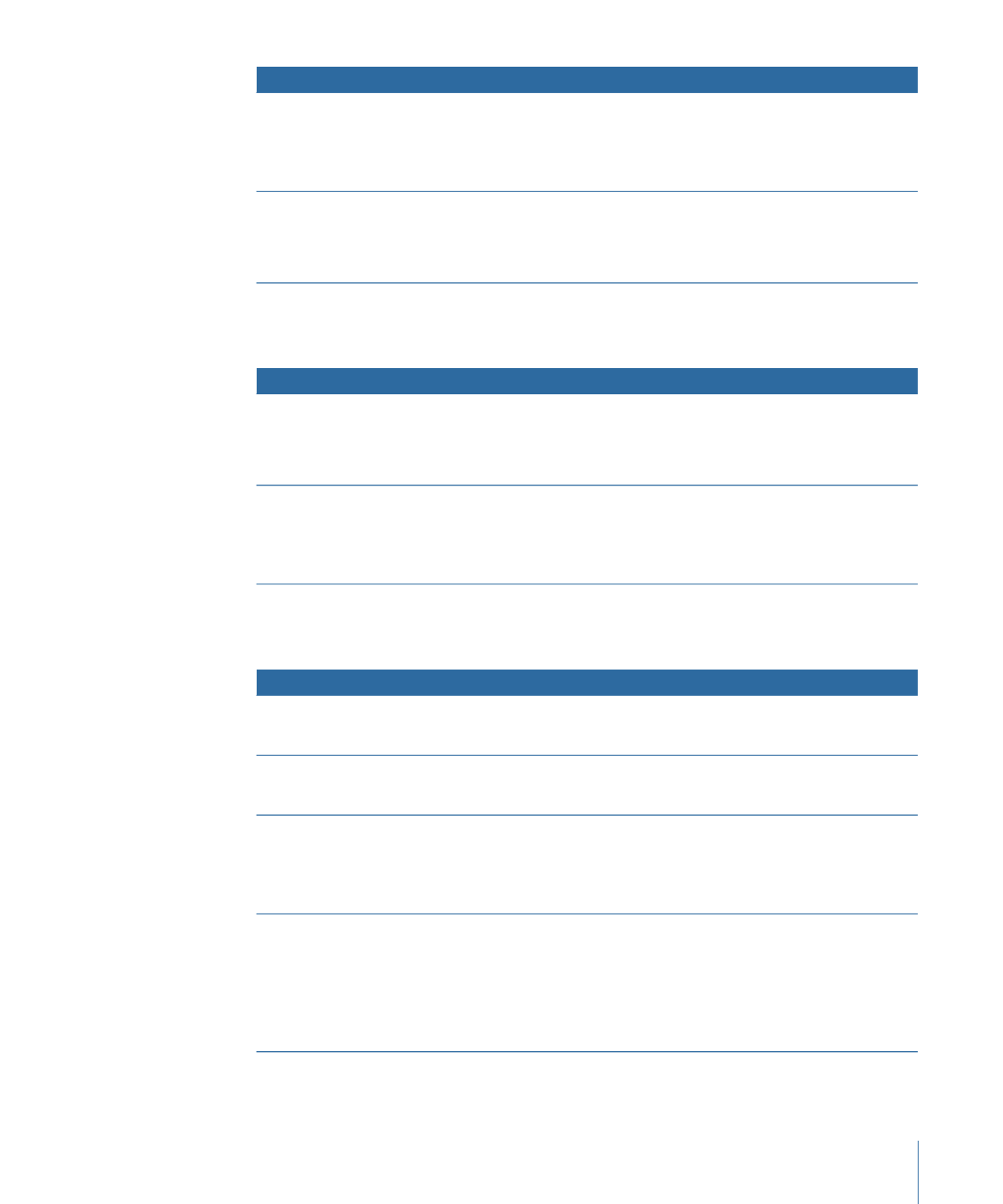
Dragging Multiple Still Pictures (or a Folder) to a Button
The following options appear in the Drop Palette:
Actions
Drop Palette options
• Sets the button’s thumbnail to the first picture.
• Creates a new slideshow.
• Adds a link from the button to the new slideshow.
• Sets the slideshow’s End Jump setting to this menu.
Set Asset and Create Slideshow
(default option)
The button’s thumbnail image does not change.
• Creates a new slideshow.
• Adds a link from the button to the new slideshow.
• Sets the slideshow’s End Jump setting to this menu.
Create Slideshow