
Dragging a Motion Video Asset to a Drop Zone
The following options appear in the Drop Palette:
298
Chapter 13
Creating Menus Using the Standard Method
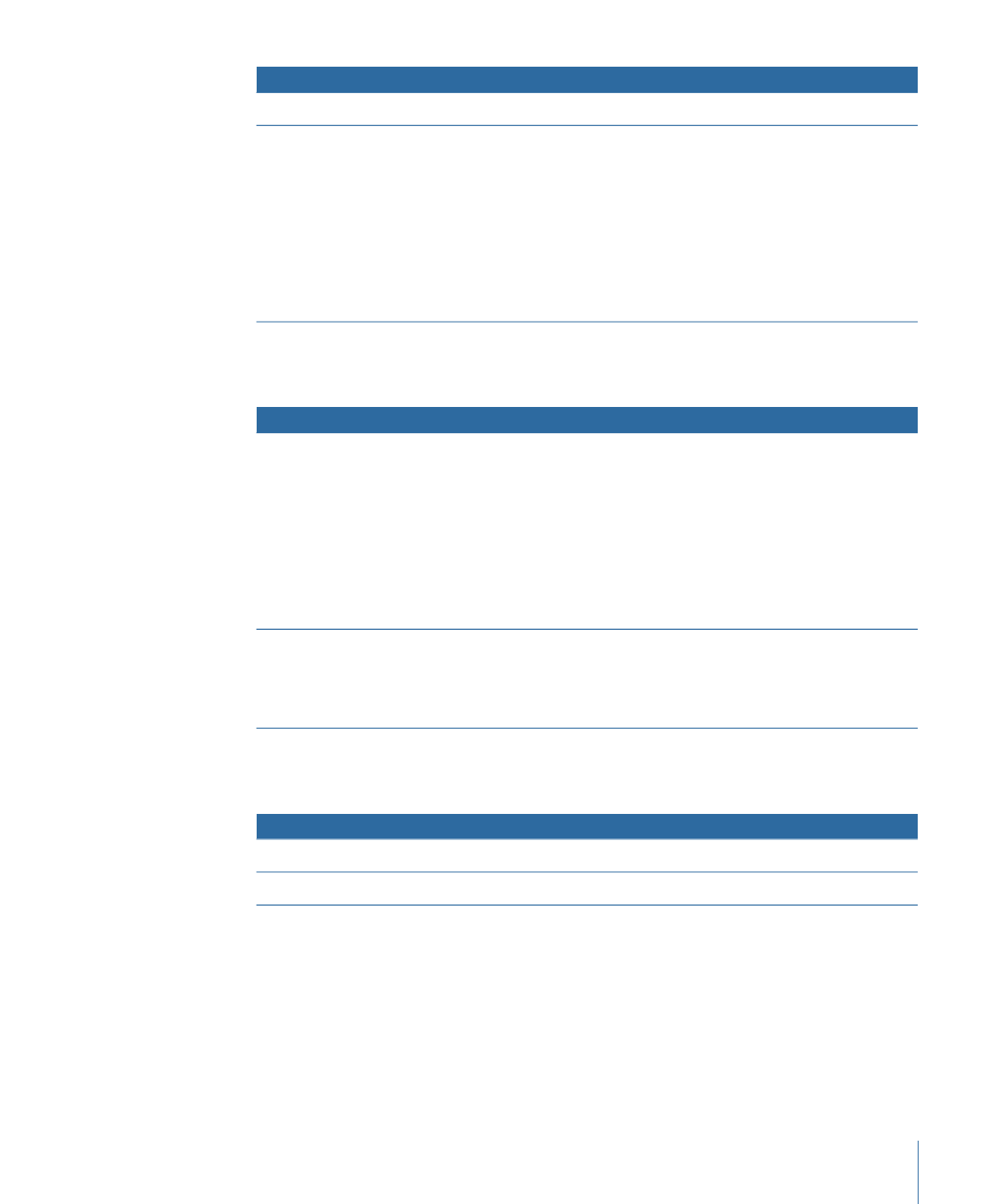
Actions
Drop Palette options
• Sets this video to be the drop zone’s asset.
Set Asset (default option)
The drop zone is unaffected.
• Creates a button on top of the drop zone.
• Assigns this video to the button’s thumbnail.
• Creates a new track with this video.
• Assigns matching audio as the track’s audio.
• Names the track the same as the video asset.
• Adds a link from the new button to the first marker of the new
track.
• Sets the new track’s End Jump setting to this menu.
Create Button and Track