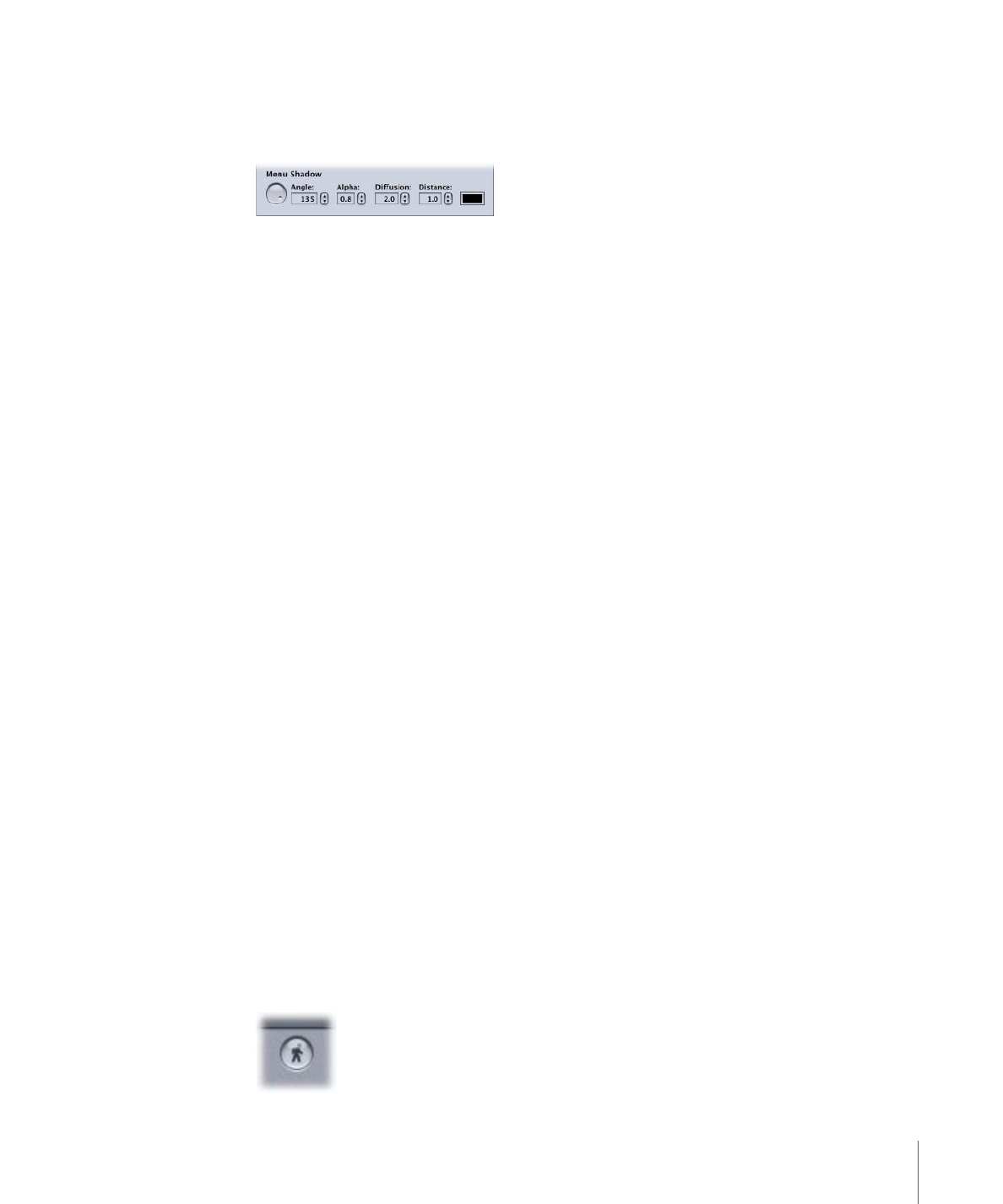
About Motion Menu Playback
The Menu Editor contains a motion menu start/stop button.
293
Chapter 13
Creating Menus Using the Standard Method

Clicking the button starts motion menu playback. Clicking it a second time stops playback.
You can also press Command-J to turn the playback on and off.
Unlike a similar button in iDVD, this button does not determine whether or not this menu
is a motion menu. It only controls whether the motion menu plays while you are working
on it. Once you add motion assets to a menu, it is a motion menu.
Note: Depending on your system and the number of motion items in the menu, motion
menu playback may not be perfectly smooth in the Menu Editor. Once you build your
project, playback will be perfect.