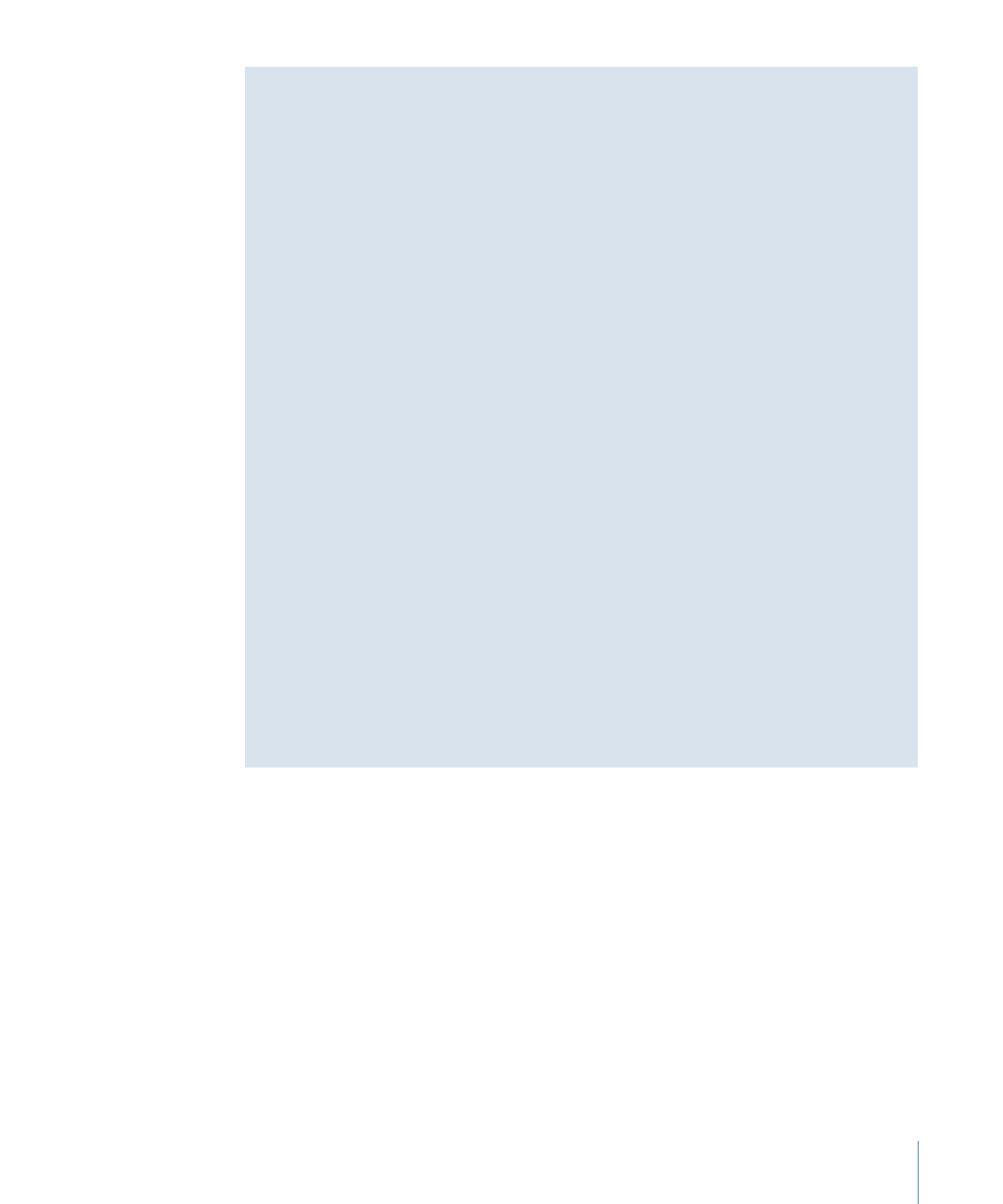
Still Images for Backgrounds
You can use a wide variety of graphic formats as still backgrounds in DVD Studio Pro. See
Using Your Graphics Program
for a list of supported formats.
243
Chapter 13
Creating Menus Using the Standard Method

For best quality, be sure your graphic:
• Matches the menu’s resolution and aspect ratio (4:3 or 16:9): If you are creating 16:9 menus
in SD projects, or with the 720 x 480p, 720 x 576p, or 1440 x 1080i HD resolutions in
HD projects, be sure the graphic is anamorphic. See
Creating Graphics to Use in Menus
and
Choosing an Aspect Ratio
for details.
• Conforms to the broadcast video color space: Graphics that look stunning in your graphics
program can look very different when viewed on DVD. Most graphics applications let
you scale colors to NTSC or PAL color space.
DVD Studio Pro automatically scales the size of the background graphic to fit the frame
size if necessary. This can result in the menu’s background color being visible along some
edges.
Note: The color of an empty menu’s background can be set in the Menu pane of
DVD Studio Pro Preferences. By default this color is set to dark gray.