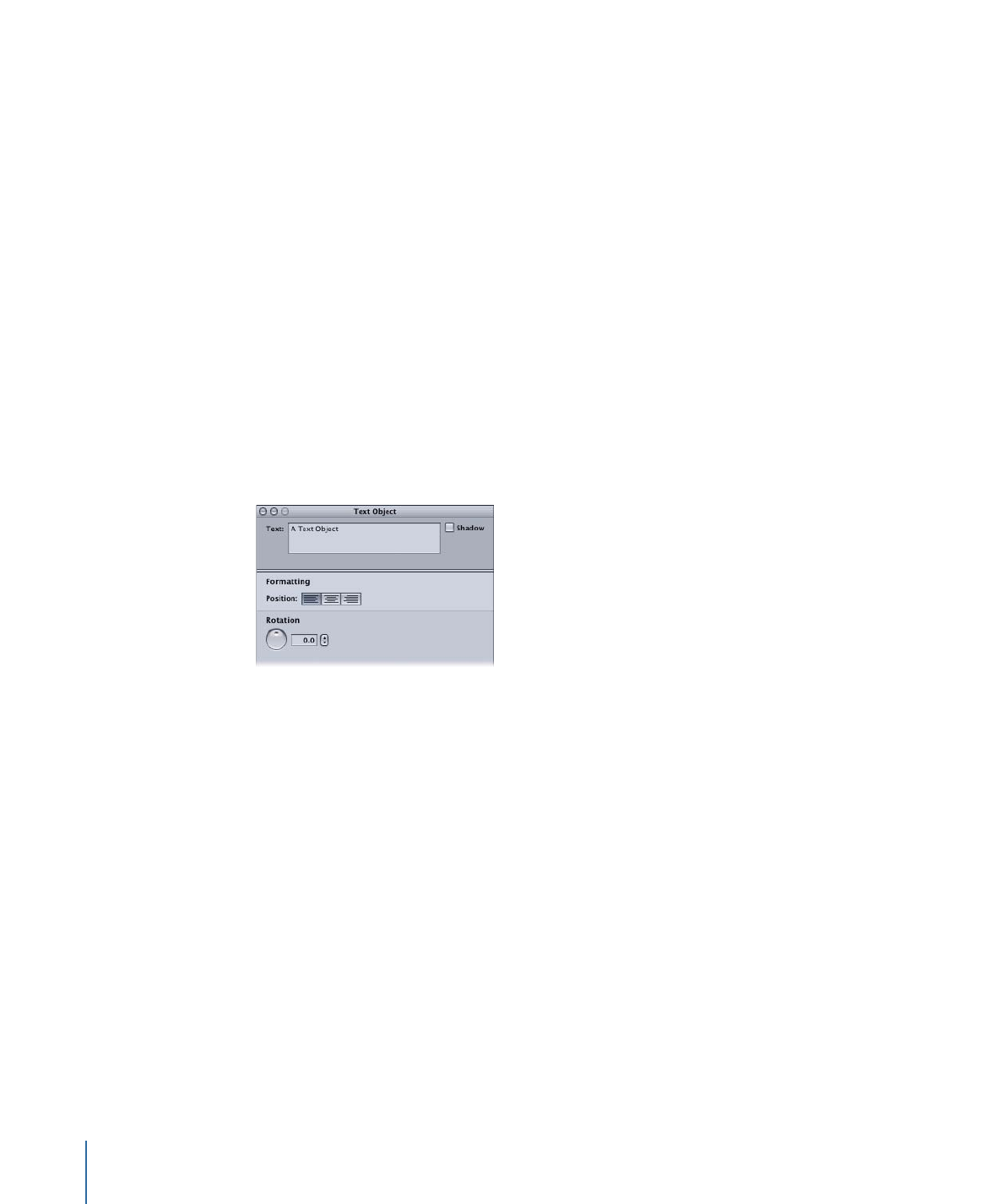
Setting Text Object Properties
The Text Object Inspector appears once you type text on a menu or select an existing
text object. It contains basic settings for configuring the text.
• Text: This area contains the text displayed in the text object. You can also enter or edit
the text here. To add additional lines, press Return.
• Shadow: Select this checkbox to apply the menu’s drop shadow setting to this text
object.
• Position: Select the justification to apply to the text object (left, center, or right).
• Rotation: Rotate the knob or enter a value to rotate the text object. The values can go
from 0.0 to 359.9, with a value of 0.0 as normal.