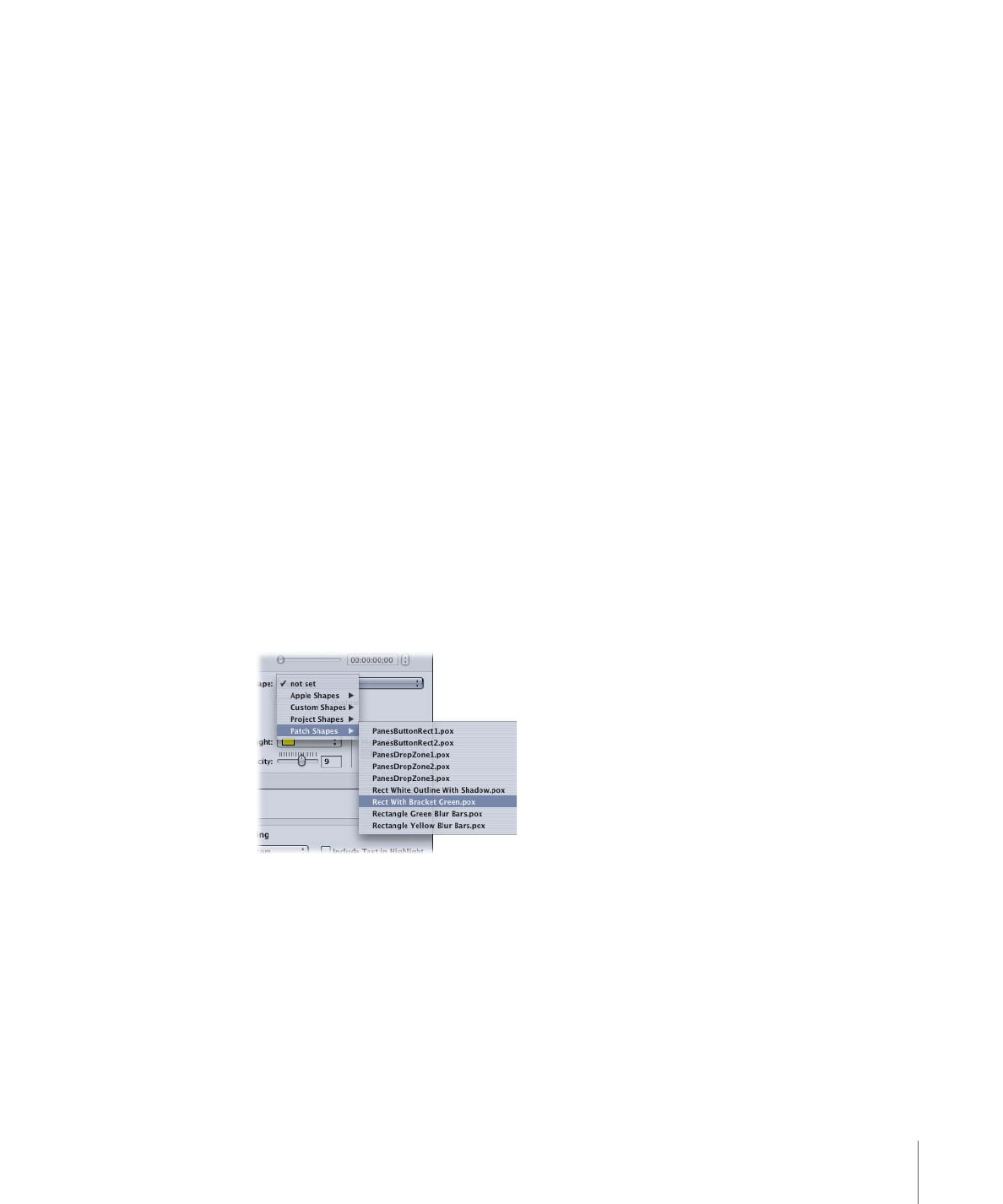
Copying a Button
You can make a copy of a button to use on the same menu.
269
Chapter 13
Creating Menus Using the Standard Method

To make a copy of a button
1
Select the button to be copied in the Menu Editor.
2
Hold down the Option key, then drag the button’s copy to its new location.
The copy is automatically given the same name as the original, with a number added to
distinguish it. The copy has all the same properties as the original, including its Target
and navigation settings.