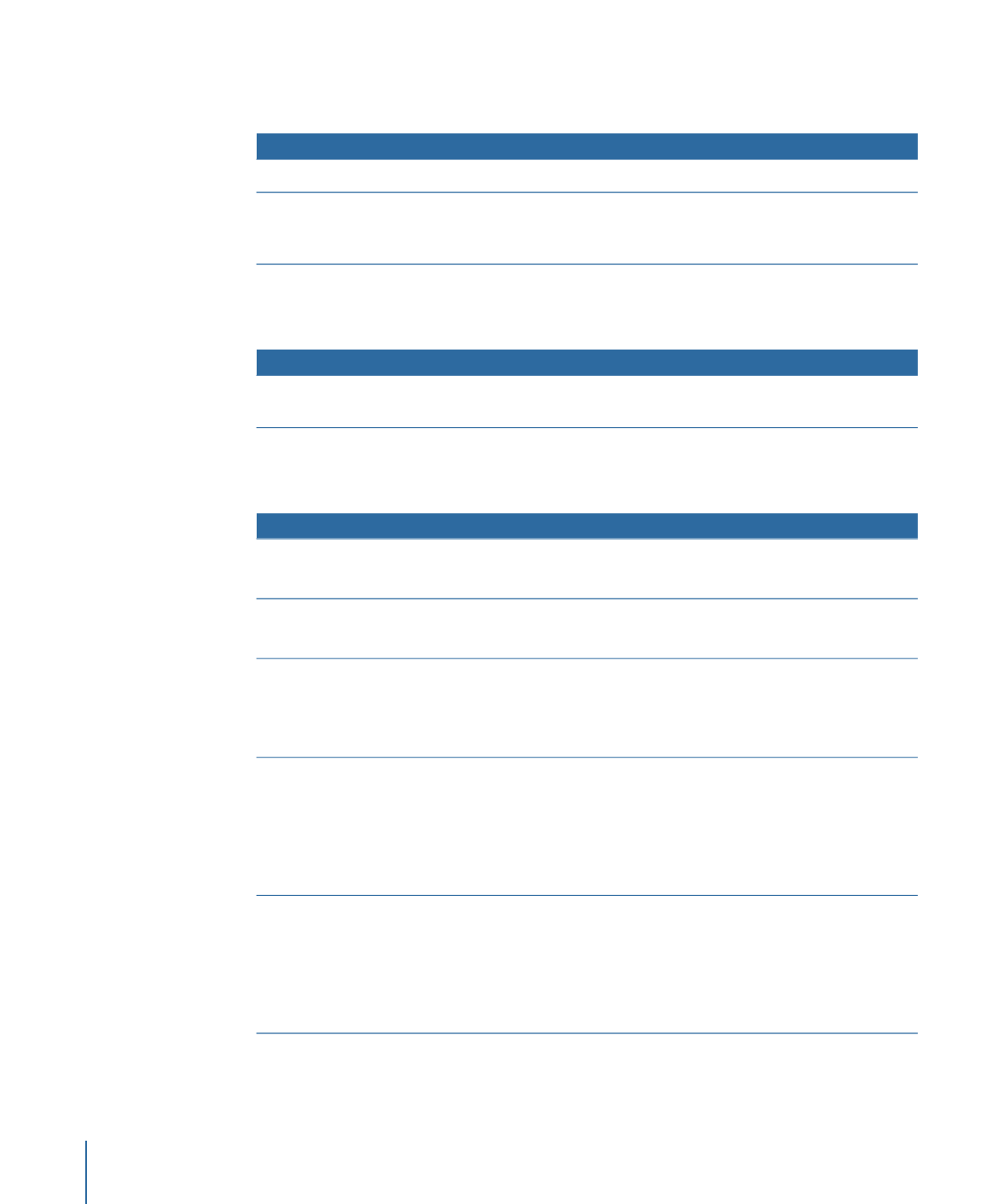
Dragging a Multiple-Layer Still Picture to a Button
The following options appear in the Drop Palette:
352
Chapter 15
Creating Menus Using the Layered Method

Actions
Drop Palette options
Once set, you can enable layers for the new menu in the Menu
Inspector.
• Creates a new standard menu with this picture as the background,
with no layers visible.
• Adds a link from the button to the new menu.
Create Standard Submenu
(default option)
Once set, you can enable layers for the new menu in the Menu
Inspector.
• Creates a new layered menu with this picture as the background,
with no layers visible.
• Adds a link from the button to the new menu.
Create Layered Submenu