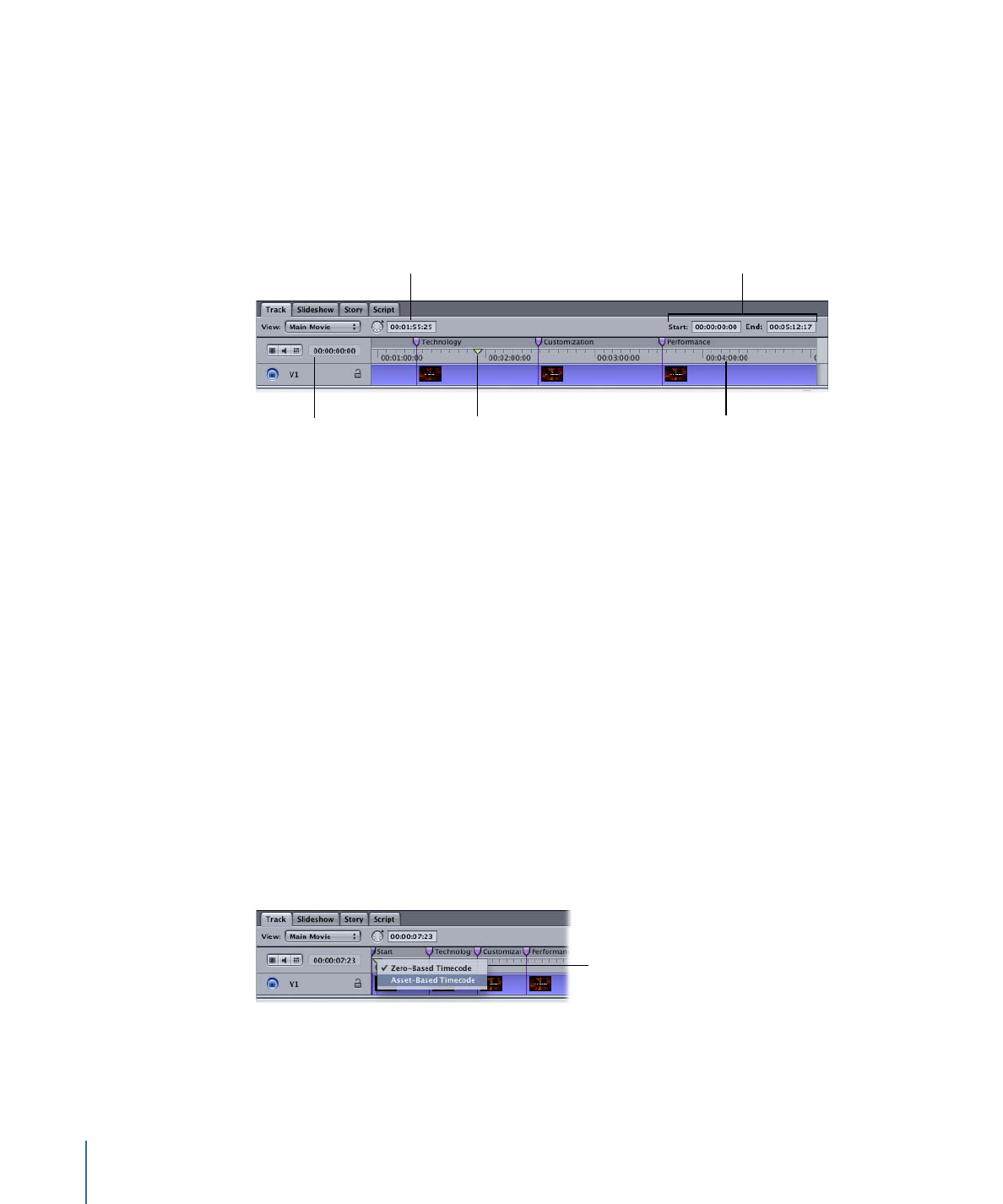
Understanding Time Information in the Track Editor
There are a variety of time-related elements that appear in the Track Editor. Some only
display time information while others allow you to change the information. The time
values help you identify the position of markers, clips, the playhead, and the pointer
within the video, audio, and subtitle streams.
Displays the pointer
position within the
stream or marker area.
Shows the playhead’s
position, and can be
used to move it.
Drag the playhead along
the timeline to view a
different part of a stream
in the Viewer tab.
The timeline’s timecode
Sets the start and end
time of the selected
clip with respect to
the timeline.