
Assets for Audio Streams
All audio assets within a stream must be the same type (AC-3, AIFF, MPEG-1 layer 2, and
so on) with the same number of bits (16, 20, or 24), the same sample rate (48 kHz or
96 kHz), the same bit rate (when using compressed audio), and the same channel
configuration; for example, stereo or 5.1 surround. (The streams within a track do not
have to match each other—only the assets within a stream must match. For example,
the A1 stream can use AC-3 audio and the A2 stream can use AIFF audio.)
385
Chapter 17
Creating and Editing Tracks
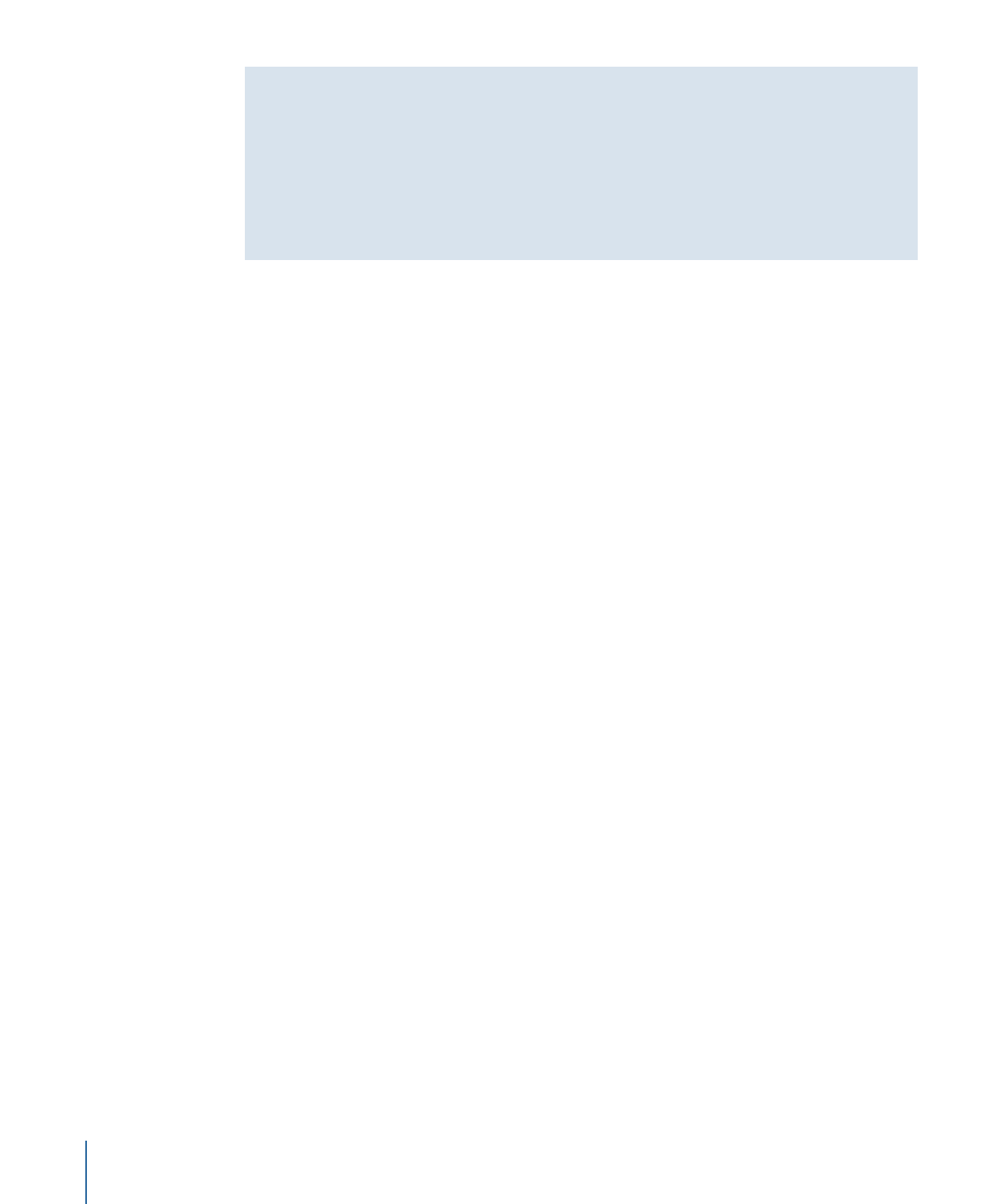
Using AAC Audio Files from the iTunes Store
DVD Studio Pro is able to import and use AAC format audio files purchased from the
iTunes Store as long as the computer you are using them on is authorized to use them.
If you import iTunes Store files that the computer is not authorized to use, DVD Studio Pro
plays silence when it encounters those files. Additionally, if you select and try to play
an iTunes Store file that the computer is not authorized to play in the Audio tab in the
Palette, DVD Studio Pro plays silence.