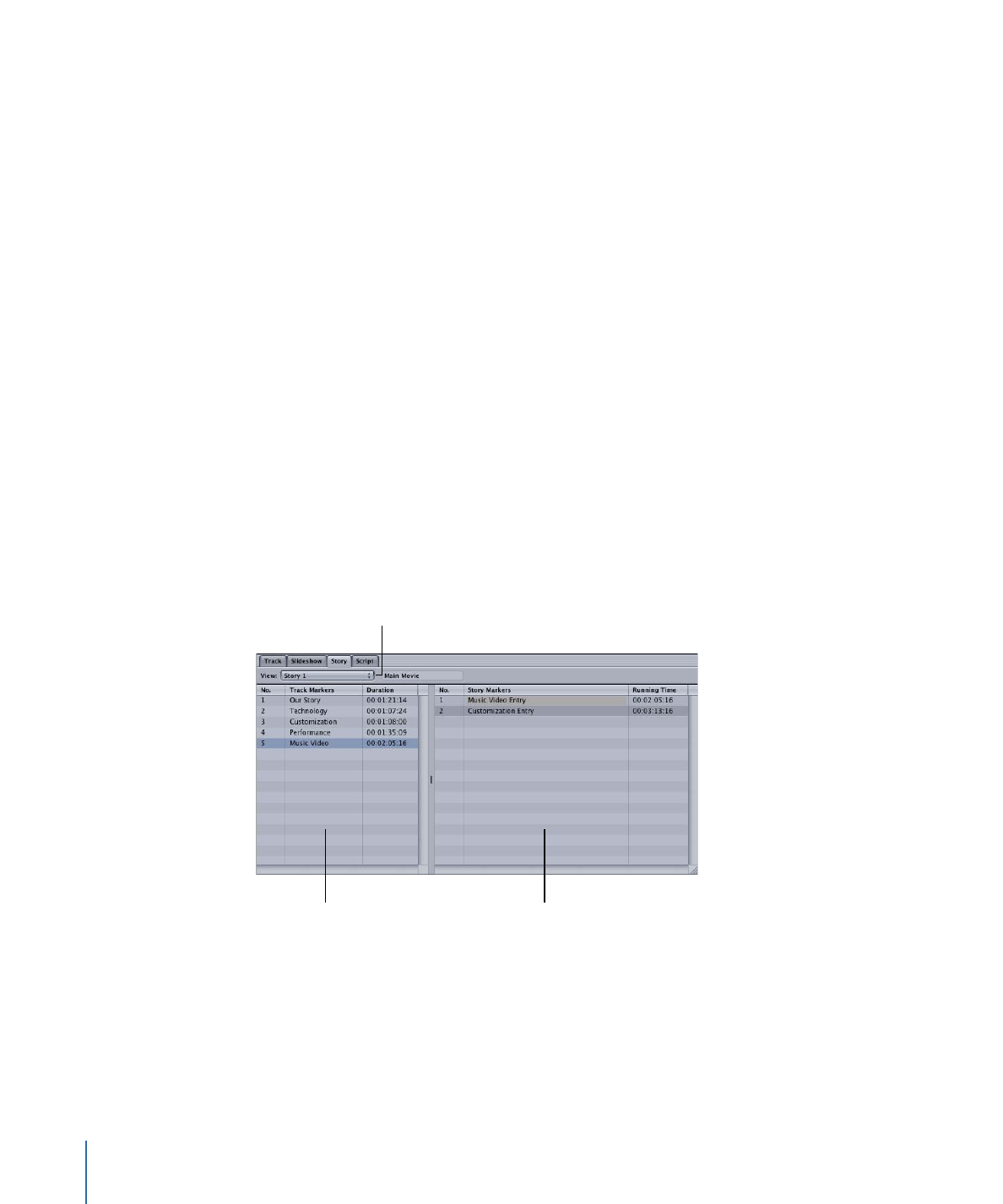
Creating a Story for a Track
Because stories are associated with the current track, you need to make sure you select
the correct track before creating the story.
To create a story for a track
1
In the Outline or Graphical tab, select the track for which you want to create a story.
2
To create the story, do one of the following:
• Choose Project > Add to Project > Story (or press Command-Shift-T).
• Control-click in the Outline or Graphical tab, choose Add from the shortcut menu, then
choose Story from the submenu.
• Control-click the track, choose Add from the shortcut menu, then choose Story from
the submenu.
• Click Create Story in the toolbar.
3
Double-click the new story.
The Story Editor appears.