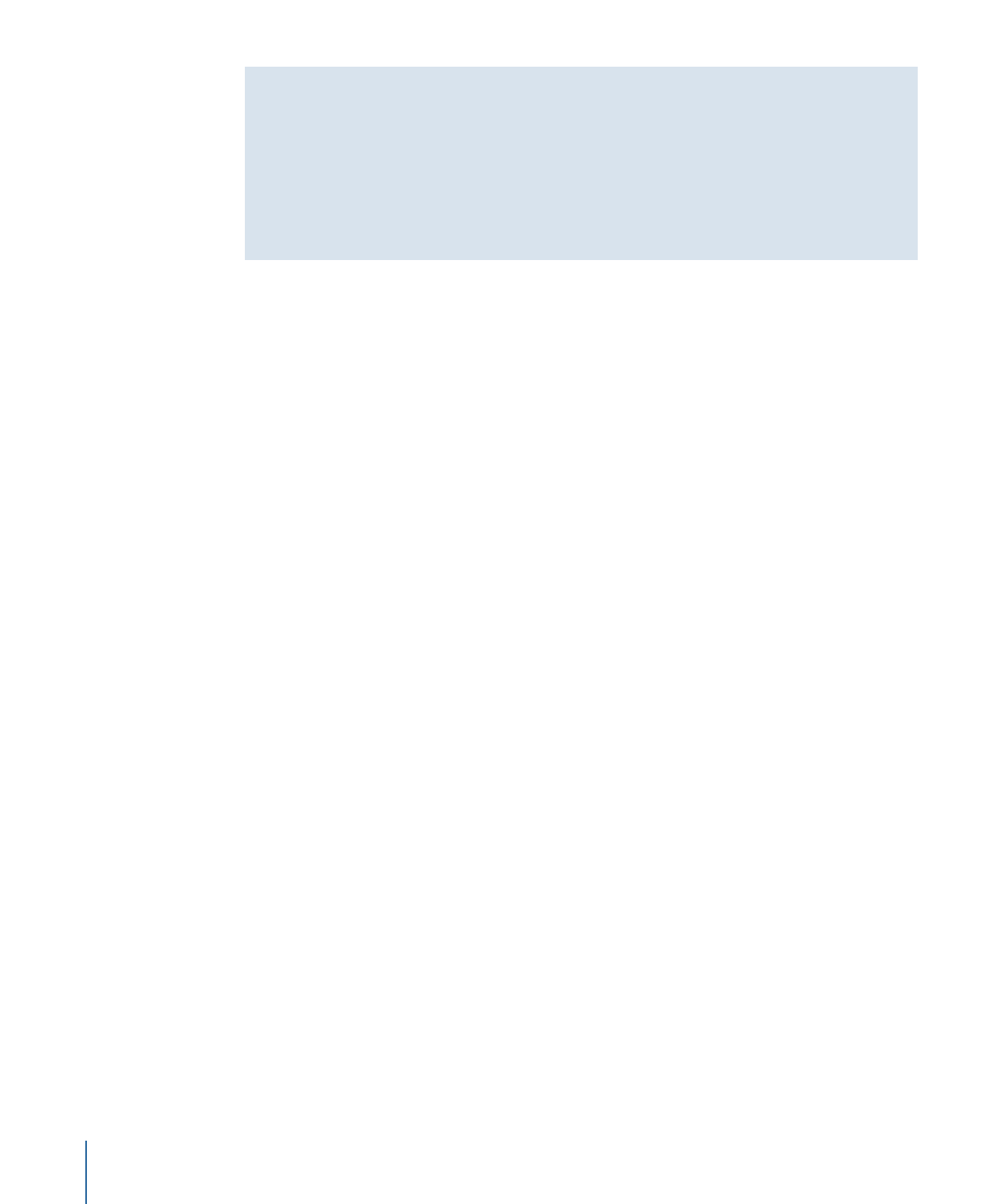
Adding Audio Assets Automatically
When you enable the “Find matching audio when dragging” setting in the Track pane in
DVD Studio Pro Preferences, audio assets are automatically added to a track when video
is added.
When you add a video asset to the V1 stream, DVD Studio Pro checks to see if there is an
audio asset with the same base name in the same folder. If there is, it is automatically
added to the A1 audio stream.
The start of the audio clip will be the same as the video clip. If any audio already exists
in the A1 stream where the new audio clip needs to go, it is trimmed or moved as
necessary.
Note: Hold down the Command key after you start dragging to temporarily override the
“Find matching audio when dragging” preferences setting.
386
Chapter 17
Creating and Editing Tracks