
Subtitle Editor
Function
Keyboard shortcut
Creates a new line.
Press Return while typing text.
628
Appendix A
Keyboard Shortcuts
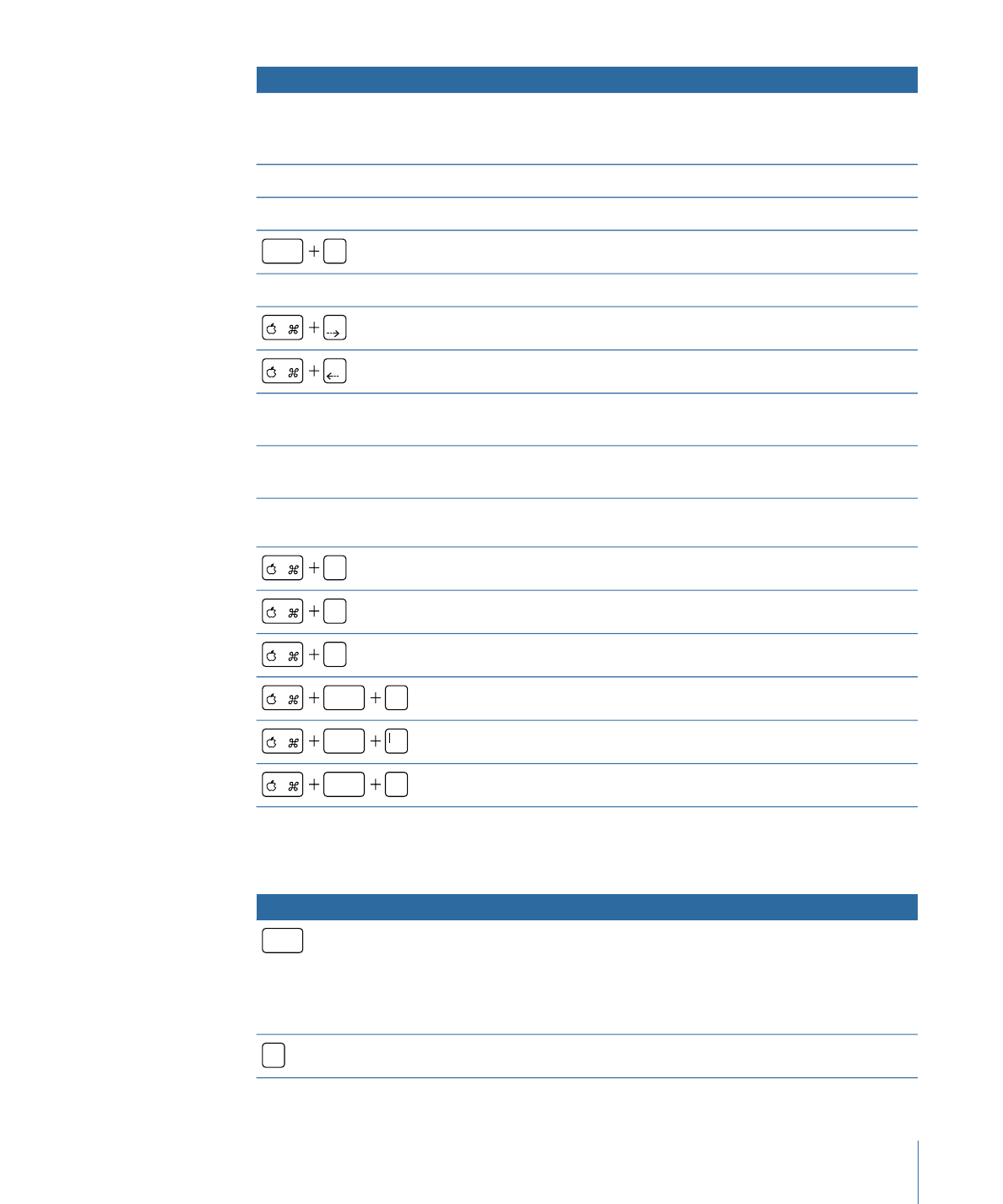
Function
Keyboard shortcut
While typing text into the Subtitle Editor, exits subtitle text entry
mode. While typing text in the Subtitle Inspector, creates a new
line.
Press Enter while typing text.
Creates a button.
Drag.
Duplicates the selected button.
Press Option and drag.
Duplicates the selected button.
option
D
Selects multiple buttons.
Press Command and drag.
Selects the next subtitle.
Selects the previous subtitle.
Sets button navigation when you drag from a button’s edge to
another button.
Press Command-Option and
drag button’s edge.
Changes the button size based on its center. (You must wait to
press the Option key until after you start dragging.)
Press Option and drag button’s
edge to resize.
Selects all of the text.
Press Command-A while editing
text.
Applies a bold attribute to the selected text.
B
Applies an italic attribute to the selected text.
I
Adds an underline to the selected text.
U
Left aligns the selected text.
shift
{
Center aligns the selected text.
shift
Right aligns the selected text.
shift
}